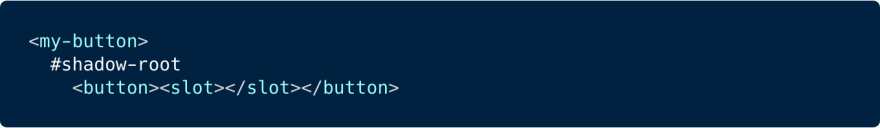In this post, we take a bit of foray into the conceptual computer science behind JavaScript and component-based JS frameworks with a Google dev as our guide.
I just realized that this is going to be the very first blog post of 2018 that I write myself - versus bugging someone else to write a blog post. It’s been quite a busy year for me already, plus I was sick a lot, and so was my family. Anyways, here’s something I’ve been meaning to send out for a while. And while the title mentions React explicitly, this is by no means limited to React, but probably affects a lot of code out there, including a lot of Node.js code bases, where this impact is even more severe.
I’ve written a blog post on Surprising polymorphism in React applications earlier and this post goes in the same direction, although we’ll explore a slightly different problem here. For more background on the topic, you may want to read What’s up with monomorphism? and Explaining JavaScript VMs in JavaScript - Inline Caches by my colleague Vyacheslav Egorov.
A Motivating Example
So let’s dive right in with a code example. Imagine you have a component-based framework like React and you need to call certain methods on all components, like the render method in case of React. Here’s a simplified example of how this could look:
// Base class for all components.
class Component { render() { return ''; }}
class HelloComponent extends Component { render() {return '<div>Hello</div>';
}
}
class LinkComponent extends Component { constructor(target, text) {this.target = target;
this.text = text;
}
render() {return '<a href="' + this.target + '">' + this.text + '</a>';
}
}
class DOM { static renderAll(target, components) {let html = '';
for (const component of components) {html += component.render();
}
target.innerHTML = html;
}
}
const components = [
new HelloComponent(),
new LinkComponent('http://www.google.com', 'Search')];
DOM.renderAll(document.getElementById('my-app'), components);You call DOM.renderAll to render a collection of components to a part of the DOM. This is oversimplified of course, but you get the concept. Also note that this code doesn’t follow any of the security advice for dealing with HTML/DOM from JavaScript, so please don’t take any inspiration here.
The interesting code here is inside of DOM.renderAll, where we access the property component.render of different componentshapes (in V8 speak we don’t say shape but we use the term map or sometimes hidden class). In this simple example, we only have two different shapes of component: Either an instance of HelloComponent where render is found on the HelloComponent.prototype, or an instance of LinkComponent where render is found on the LinkComponent.prototype. So the property access component.renderin DOM.renderAll will be 2-way polymorphic.
Inline Cache States
Let’s use a simplified example components1.js here to illustrate this:
class Base { foo() {} }class A extends Base { foo() { } }class B extends Base { foo() { } }function bar(instance) {return instance.foo();
}
bar(new A);
bar(new B);
bar(new A);
bar(new B);
Running this with d8 and the --trace-ic flag we can see that the LoadIC (inline cache) for the property access instance.foo goes polymorphic, indicated by the P state:
$ out/Release/d8 --trace-ic components1.js
$ tools/ic-processor
LoadIC (.->1) at ~bar components1.js:6:19 foo (map 0x8f24d80cca1)
LoadIC (1->P) at ~bar components1.js:6:19 foo (map 0x8f24d80cc01)
=====================
Load: 2
Store: 0
KeyedLoad: 0
KeyedStore: 0
StoreInArrayLiteral: 0
In V8 we have these five different states for LoadICs right now:
MARKERNAMEDESCRIPTION
0UNINITIALIZEDThe property access was not executed so far.
.PREMONOMORPHICThe property access was executed once and we are likely going to go MONOMORPHIC on the next hit.
1MONOMORPHICThe property access was always executed with the same shape.
PPOLYMORPHICThe property access was always executed with one of four different shapes.
NMEGAMORPHICThe property access has seen too many different shapes.
The initial 0->. transition is not shown with --trace-ic currently, because V8 does that internally on the fast path where no logging is hooked up right now. In the example above, we run through instance.foo with two different shapes for instance, either an instance of A with foo on A.prototype, or an instance of B with foo on B.prototype. Let’s beef up the example a bit and add more than four different shapes as is shown in components2.js below:
class Base { foo() {} }class A extends Base { foo() { } }class B extends Base { foo() { } }class C extends Base { foo() { } }class D extends Base { foo() { } }class E extends Base { foo() { } }function bar(instance) {return instance.foo();
}
bar(new A);
bar(new B);
bar(new C);
bar(new D);
bar(new E);
bar(new A);
bar(new B);
bar(new C);
bar(new D);
bar(new E);
Running this through d8 again with --trace-ic we see that we stay POLYMORPHIC for the first four shapes, but then we go MEGAMORPHIC (as indicated by the N state) eventually (on the second instance of A in this case due to the initial PREMONOMORPHICstep):
$ out/Release/d8 --trace-ic components2.js
$ tools/ic-processor
LoadIC (.->1) at ~bar components2.js:9:19 foo (map 0x15581a58ce81)
LoadIC (1->P) at ~bar components2.js:9:19 foo (map 0x15581a58cfc1)
LoadIC (P->P) at ~bar components2.js:9:19 foo (map 0x15581a58d0b1)
LoadIC (P->P) at ~bar components2.js:9:19 foo (map 0x15581a58d1a1)
LoadIC (P->N) at ~bar components2.js:9:19 foo (map 0x15581a58cde1)
=====================
Load: 5
Store: 0
KeyedLoad: 0
KeyedStore: 0
StoreInArrayLiteral: 0
The MEGAMORPHIC state is the I don’t know what to do about this state of V8. Whenever a LoadIC reaches the MEGAMORPHIC state, TurboFan will no longer be able to inline any fast-path for it (except for some corner cases where TurboFan can find information about the object somewhere else), and will have to go through the inline cache logic all the time instead. MEGAMORPHIC also indicates that the inline cache will no longer try to cache information about how to access the property locally (i.e. on the property access site), but instead fall back to a global cache (the so-called megamorphic stub cache).
Scalability Issues
This megamorphic stub cache is a global cache of fixed size where all MEGAMORPHIC sites will try to cache the lookup information for properties. This is important to understand, especially for big applications, as that means you’ll likely have a lot of contention on this resource. Highly polymorphic sites like instance.foo in the example above are prime candidates for contenders, and you’ll only be affected by this non-local effect once you start integrating your applications or once you trigger a significant number of hash collisions on the global cache with a single property access site.
const N = 10000;
function test(fn) {var result;
for (var i = 0; i < N; ++i) result = fn();
return result;
}
test(x => x);
function makeNaive(klasses) {const instances = klasses.map(klass => new klass);
return function naive() {let result;
for (const instance of instances) result = instance.foo();
return result;
}
}
const DEGREES = [100, 300, 500, 700, 900];
for (const degree of DEGREES) {const KLASSES = [];
for (let i = 0; i < degree; ++i) { KLASSES.push(eval('(class C' + i + ' { foo() { }})'));}
const TESTS = [ makeNaive(KLASSES) ];
for (var j = 0; j < TESTS.length; ++j) {test(TESTS[j]);
}
for (var j = 0; j < TESTS.length; ++j) {var startTime = Date.now();
test(TESTS[j]);
console.log(degree + ':', (Date.now() - startTime), 'ms.');
}
}
The example above illustrates this problem, even with just a single access site instance.foo inside of the naive function, and varying degrees of polymorphism. Running this through d8 (in V8 6.6) you’ll see that the solution doesn’t scale very well:
$ out/Release/d8 components3.js
100: 43 ms.
300: 167 ms.
500: 1286 ms.
700: 1866 ms.
900: 2428 ms.
It actually scales very poorly since the VM spends more and more time missing on the global cache due to collisions. Notice especially the cliff when going from 300 different shapes to 500 different shapes.
A Potential Solution
Unfortunately big, component-based applications naturally have a high degree of polymorphism by design. So what can you do to mitigate the negative impact? The main problem is having property access such as instance.foo where instance can have a high number of different shapes. So if you try to not have that many of these accesses in your application, you’ll likely reduce the negative impact on the global cache.
One way to do this is to simply load the method ahead of time, remember it together with the object reference and then useFunction.prototype.call in the hot loop. A convenient way to avoid having to carry around the pair of object and function yourself is to use Function.prototype.bind instead.
const N = 10000;
function test(fn) {var result;
for (var i = 0; i < N; ++i) result = fn();
return result;
}
test(x => x);
function makeNaive(klasses) {const instances = klasses.map(klass => new klass);
return function naive() {let result;
for (const instance of instances) result = instance.foo();
return result;
}
}
function makeCall(klasses) { const pairs = klasses.map(klass => {const instance = new klass();
const method = instance.foo;
return {instance, method};});
return function call() {let result;
for (const {instance, method} of pairs) {result = method.call(instance);
}
return result;
}
}
function makeBound(klasses) { const fns = klasses.map(klass => {const instance = new klass();
return instance.foo.bind(instance);
});
return function bound() {let result;
for (const fn of fns) result = fn();
return result;
}
}
const DEGREES = [100, 300, 500, 700, 900];
for (const degree of DEGREES) {const KLASSES = [];
for (let i = 0; i < degree; ++i) { KLASSES.push(eval('(class C' + i + ' { foo() { }})'));}
const TESTS = [ makeBound(KLASSES), makeCall(KLASSES), makeNaive(KLASSES) ];
for (var j = 0; j < TESTS.length; ++j) {test(TESTS[j]);
}
for (var j = 0; j < TESTS.length; ++j) {var startTime = Date.now();
test(TESTS[j]);
console.log(
degree + '|' + TESTS[j].name + ':', (Date.now() - startTime), 'ms.');
}
}
Running this with V8 6.6, both approaches scale equally well and avoid the problem of hot MEGAMORPHICproperty accesses.
So the takeaway here is that a high degree of polymorphism is not bad per se, but if you have a lot of MEGAMORPHIC property accesses on the critical path, then eventually your application is going to spend a lot of time fighting for entries in the megamorphic stub cache (at least with how V8 works currently). For component-based systems, there are ways to avoid this situation by preloading methods used in hot code later.
Update
Just ran the same test again with V8 6.7.0 (candidate) as of today, and it seems that it does scale better, although I’m unsure what changed in this area recently (I have to admit I haven’t worked on this area of V8 a lot).